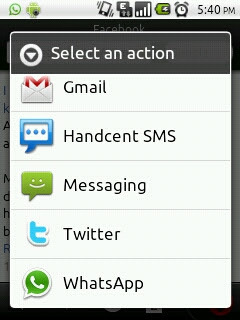Monday 9 December 2013
Wednesday 23 October 2013
HOW TO ROOT AND INSTALL CWM ON ALCATEL OT 918
I used to have the alcatel ot 918 and i have to admit that the hardest thing i had with it was rooting the phone damn!i searched all over the net and found the method of using the sp flash tool but its a very complicated process and risky since bricking the phone can happen easily.it took me a month to root mine.but recently i found an easier way to root the phone which will only take you 5 mins to root it and the chances of bricking it is very minimal.
ok lets now start the process.first you will need to download some tools needed to root the phone:
ishuaji root tool.download it here
adb drivers installer.download it here
custom recovery.download it here
superuser.zip.download it here
mobile uncle tool app.download here
*first connect your phone with your comp via usb.install the adb drivers installer.open it.it will detect your phone then click on install and it will install the adb drivers.
-next install the ishuaji root tool.after installing,click on the green button.if the software writes the name of your phone on the left i.e alcatel ot 918 then you are good to go.if it doesnt then the drivers were not installed correctly.after detecting your phone,click the green button and wait.your phone will reboot 3 times.dont panic it is okay.wait for abt 4-5 mins and if your phone succesfully gets rooted,the padlock on the software will become unlocked and a smiling face will be shown there.
*on the phone,the software will install the chinese superuser.now lets go to the 2nd step:install the mobile uncle tools apk you had downloaded.after installing it on your phone,it will ask for superuser permission in chinese jst click the left option
-oh without forgetting,make sure the recovery.img and superuser.zip are at the root of your sdcard and not on any folders.
-now back to mobile uncle tools.you will see the option "flash recovery from sdcard" click on it and if you placed your recovery.img correctly on the sdcard,it will find the recovery.click on it and the phone will reboot to your new cwm.it has a htc background but thats nothing to be scared of
-now that you have your cwm,go to "flash zip from sdcard" and flash the superuser 3.0.7.on rebooting your phone,you will now have the english superuser hence you can now enjoy your rooted phone.
**in case something doesnt work out just inbox me on facebook am always online.you can also drop a thank you if it worked for you
Sunday 15 September 2013
Sunday 1 September 2013
How to root and install cwm on alcatel ot t pop(4010X)
first of all you will need some tool to be used to root the phone
1.ishuaji root tool.download it herehere
2.adb driver installer.download it herehere
3.cwm.download it herehere
-after downloading the adb installer program,install it the plug your phone to your pc with usb cable then run the program
you will see your phones name.click on install then it will install the adb drivers
-next,install the ishuaji root tool and run it
-click on the green button
-if the root tool displays your device name,then you are good to go.if not,then probably the drivers were not installed correctly
-next,click on the green button written "root" and wait as the root tool roots your phone.it will take about 5 mins just be patient.
-your phone may reboot about thee times but you have nothing to worry about
-if you successfully root your phone,this is what it will display
in case of a problem you can also whatsapp me
Thursday 11 July 2013
Full facebook
* Enjoy Full Facebook Free? Try Full Facebook Pro to remove those pesky ads! *
Tired of using the Facebook app? Is the Mobile Facebook site too difficult to get to
or does not give you all the options you want? Full Facebook Free is the app for
you!
With Full Facebook Free, you get to easily view your Facebook page and timeline the
same way that you would be able to from your home desktop computer but with
the convenience of being on your android phone or tablet! Unlike other similar
browsers, Full Facebook Free allows the use of both mobile and full browsers and
even will notify you when you have new Facebook messages or notifications!
This is a new lightweight web browser that specializes in giving users the same
experience from their phone or tablet that they would get from their home desktop
computer. Its main purpose is to provide full or mobile viewing of Facebook as
opposed to having to navigate through clunky browsers in order to visit their
profile.
For best results use Full Web Browser on a WIFI connection or in an area where you
get a strong 3g/4g connection. Due to the nature of full browsers, they are much
more data intensive then a standard mobile browser.
Download




Facebook mobile with chat
The fastest client for facebook. Only 300Kb.
A fast alternative client for Facebook. Keep in touch
with your friends on the go.
This is a lightweight alternative to the standard
Facebook for android application which is very slow on
some devices. Use this app if for looking up something
quickly, even with a very slow internet connection while
you are on the move. Upload Photos!
Facebook Features:
- Quick access to most important Facebook features
such as:
- Profile
- Wall (Newsfeed)
- Search
- Places including Check-In
- Friends
- Photos including uploading your own pictures
- Events
- Notifications
- Messages
- Facebook groups
- Youtube videos
- Poke facebook friends
For Facebook Check-Ins the location permission is
needed.
Av used this app and I must say its fantastic even better than the facebook for android since it consumes a lot of data and drain battery like hell while this app doesn't do the same.download it and see for yourself
Download it here





Saturday 6 April 2013
Opera mini 7.5.1
Opera mini is probably the fastest and cheapest mobile browser that can save you money on data since it is totally free.
Try the world's fastest Android
browser!
- FAST: Opera’s speed and
efficient controls put it ahead of
all other browsers.
- EASY: Surf the web on your
mobile as easily as on a desktop
computer.
- SAVE MONEY: Reduce data costs
by up to 90% with our unique
compression technology.
And it's completely free to install
and use.
Other great features:
– Speed Dial shows you all of your
favorite websites at a glance. Pull
them up with one tap!
– Smart Page is your own personal
window on the web. It gives you
instant updates from your social
networks, along with the latest
news, entertainment, and sports.
– Tabs let you keep multiple
pages open and switch between
them.
– Reading online is better with
page sizes, address bars and
toolbars that adjust automatically
You can also create shortcuts of your favourite websites on your homescreen so that you are able to access them easily whenever you need them(illustrated in the pictures)
You can also share contents you are browsing with your favourite social sites;facebook,twitter,whatsapp,picasa,e.t.c
There is also a data usage option where you are able to monitor your data usage for every browsing session or your total browsing sessions